How to Convert Bank Statements to Excel or CSV
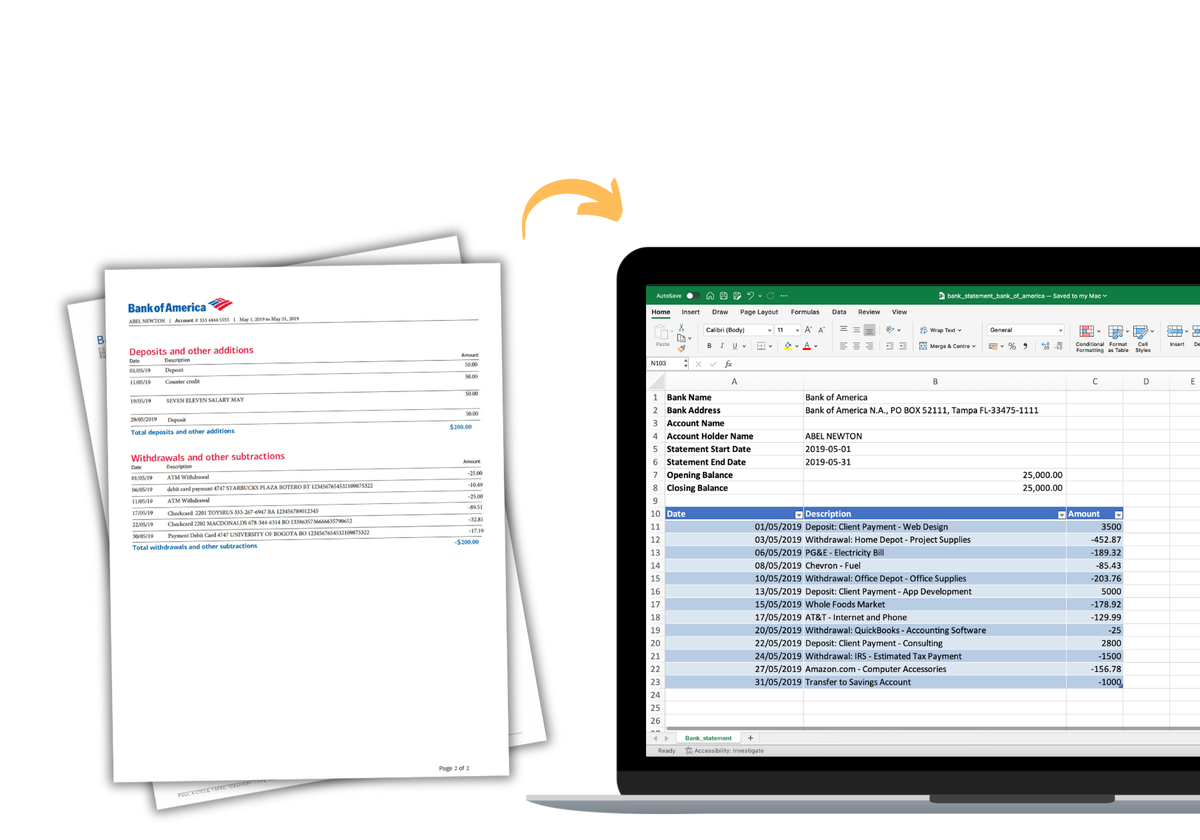
In today's digital world, converting bank statements into Excel or CSV formats is essential for individuals and businesses alike. Managing financial data efficiently is crucial as transactions accumulate over time. Converting statements into structured formats simplifies budgeting, expense tracking, and financial analysis. It also helps reduce paper clutter, streamline accounting processes, and ensure easy access to records for audits or tax preparation.
The Advantages of Excel Conversion
Converting bank statements to Excel provides numerous benefits:
- Easy Data Analysis: Excel’s robust features allow users to create detailed budgets, track spending patterns, and visualize financial trends through charts and graphs.
- Informed Decision-Making: By importing bank statement data into Excel, users can quickly identify areas for improvement in their financial management.
In addition, CSV format is invaluable for software integration. CSV files can be easily imported into various accounting software and financial applications, streamlining financial management and minimizing the risk of manual data entry errors.
In essence, transforming bank statements into these data-friendly formats enhances financial oversight and organization, making it an invaluable practice for accurate record-keeping.
Leveraging OCR Technology for Efficient Conversion
Optical Character Recognition (OCR) technology is key in converting scanned bank statements into editable formats like Excel or CSV. This sophisticated technology extracts text from images by analyzing the shapes and patterns of letters and numbers.
Benefits of Using OCR
- Automated Text Extraction: OCR allows for the quick retrieval of vital information such as transaction details and account balances without manual input.
- High Accuracy: Advanced OCR solutions utilize machine learning algorithms to improve recognition rates, reducing errors associated with manual data entry.
Utilizing OCR technology ensures that users can rely on precise transformations of their financial documents into actionable data, thereby streamlining accounting processes and enhancing data integrity.
Choosing the Right Bank Statement Converter
When converting bank statements to Excel or CSV formats, selecting the right tool is crucial for accuracy, efficiency, and security. Here’s why ReceiptsAI stands out:
- Advanced Features: ReceiptsAI uses powerful OCR technology to extract data from PDF bank statements across various formats, ensuring fast, accurate, and structured outputs.
- Ease of Use: Designed for all skill levels, ReceiptsAI offers an intuitive interface that simplifies the conversion process, saving time and effort.
- Privacy & Security: Financial data is sensitive, which is why ReceiptsAI prioritizes security with encrypted processing and strict data protection measures—your information is never stored or shared.
- Automatic Redaction: Users can automatically redact sensitive details, such as account numbers, to enhance privacy and prevent exposure of confidential information.
- Batch Processing: Need to convert multiple statements? ReceiptsAI supports batch uploads, streamlining bulk processing for businesses and individuals managing large volumes of financial data.
- Credit Card Statement Support: ReceiptsAI seamlessly extracts and categorizes transactions from complex PDF credit card statements, making expense tracking effortless.
- Automatic Transaction Categorization: Whether for personal finance or business needs, ReceiptsAI intelligently categorizes transactions, helping you gain insights and stay organized without manual sorting.
With its blend of advanced features, user-friendly design, and strong privacy safeguards, ReceiptsAI is the ideal choice for secure, efficient bank statement conversion.
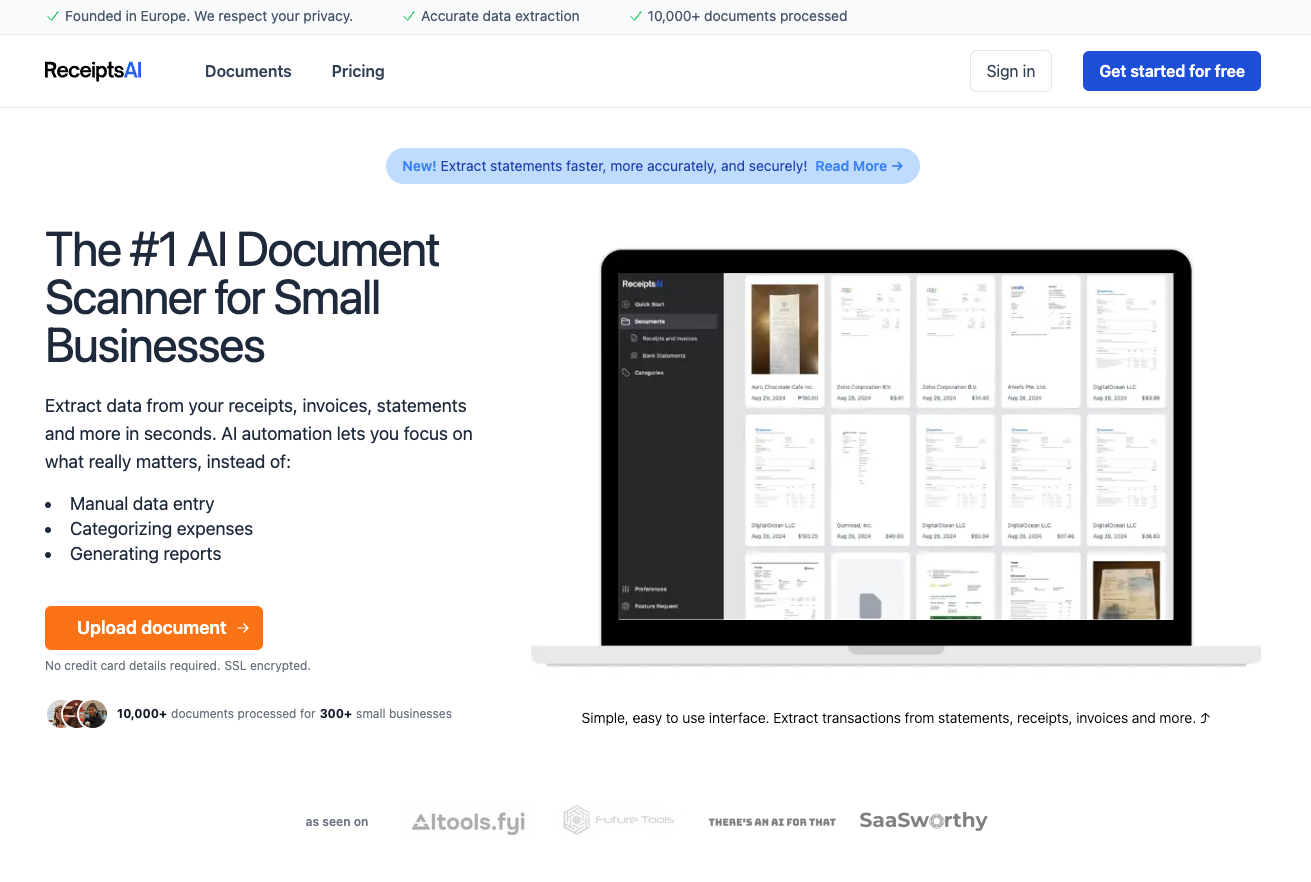
Step-by-Step Guide: Converting Bank Statements to Excel
Converting your bank statements to Excel can significantly enhance your financial management. Follow these straightforward steps:
Step 1: Gather Your Bank Statements
Begin by ensuring you have all necessary bank statements saved on your computer, preferably in PDF format. Once you're ready, sign up for a free ReceiptsAI account. The sign-up process takes less than a minute.
Step 2: Upload Your Bank Statement
- After signing up, upload your statements by drag-and-dropping them into the uploader, or simply by selecting 'choose files' and manually selecting the files you want to convert.
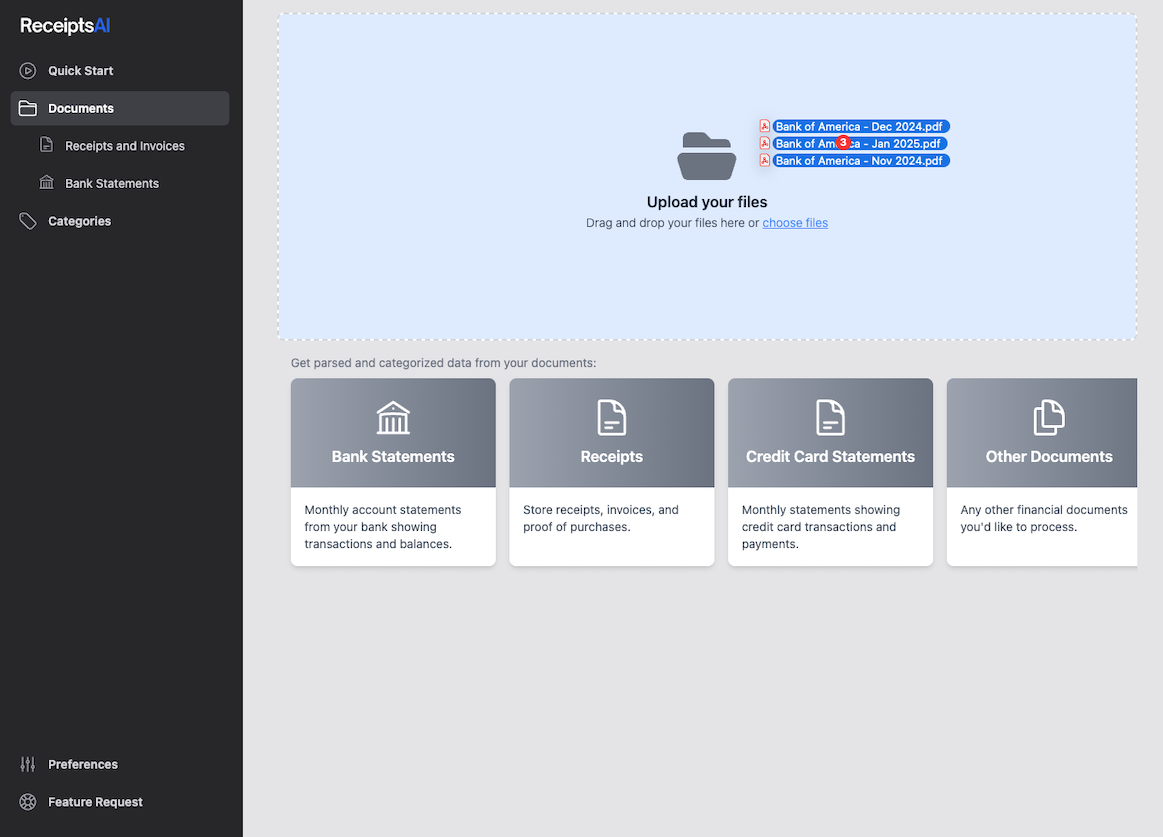
- After uploading, you can view your processing documents on the 'Documents' tab.
Step 3: Export Your Transactions
- Select 'Bank Statements' to view all your statements.
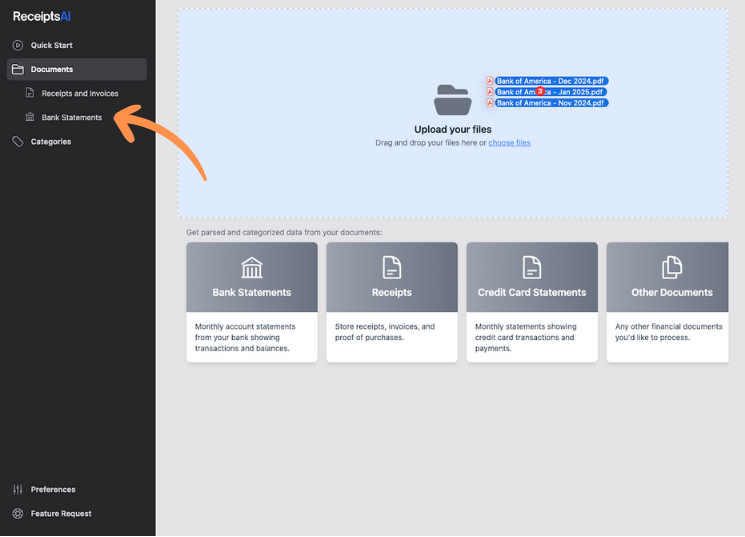
- Select the Statement you would like to export then press the 'Options' tab on the top right and select 'Export' .
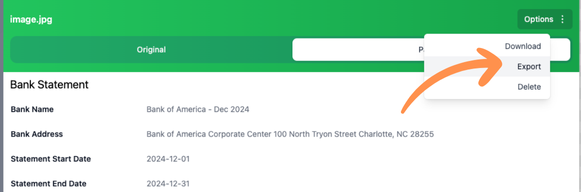
- You're done! Your bank statement will be exported, including all transactions, dates, merchants, amounts, and more!
Conclusion
Converting bank statements into Excel or CSV formats is a game-changer for financial management, whether for personal budgeting or business accounting. By leveraging OCR technology, users can efficiently extract and organize transaction data without manual input, saving time and reducing errors.
ReceiptsAI stands out as a reliable solution, offering advanced OCR capabilities, automated categorization, and strong privacy safeguards. With its intuitive interface and batch processing support, managing financial records has never been easier.
By adopting a streamlined approach to financial data conversion, individuals and businesses can enhance their record-keeping, improve decision-making, and stay in control of their finances with ease. Try ReceiptsAI today and simplify your bank statement conversion process!





