Small Business Tax Season Checklist: Document Organization Tips
Organize your small business tax documents effectively to save time, maximize deductions, and reduce audit risks this tax season.
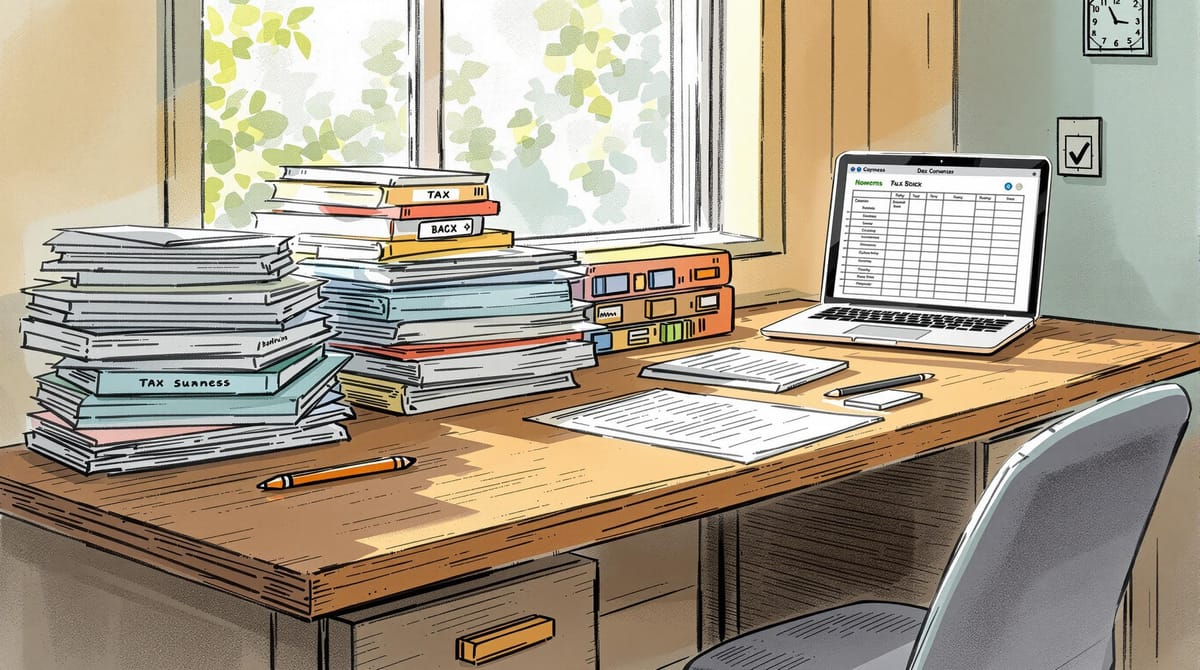
Staying organized during tax season can save you time, money, and reduce audit risks. Did you know 35% of deductible expenses are lost due to misplaced receipts, and 73% of Schedule C errors are tied to poor record-keeping? Here's how to avoid those pitfalls:
- Follow the STARS Framework: Separate documents by tax year, categorize by type, archive weekly, review quarterly, and secure with encryption.
- Key Documents to Gather: EIN paperwork, financial statements (Profit & Loss, Balance Sheets), receipts, payroll records, and 1099-NEC forms.
- Use Digital Tools: AI receipt scanners, cloud storage with encryption, and accounting software integration can boost efficiency by up to 80%.
- Stay Compliant: Retain records as per IRS rules - 7 years for income statements, 3 years for payroll, and until disposal + 3 years for assets.
Start now with these strategies to streamline your tax filing and maximize deductions.
Digital Receipt Organization for Small Business Owners
1. Required Tax Documents Checklist
Getting ready for tax season? Here's a breakdown of the key documents you'll need to have on hand, organized for clarity and efficiency.
1.1 Business ID and Registration Papers
These documents establish your business identity and are crucial for tax filing. Here's what to keep:
| Document | Purpose | Retention Period |
|---|---|---|
| EIN Documentation | Verifies Business Tax ID | Permanent |
| Licenses/Permits | Proof of Legal Operation | 3-6 years |
| Previous Tax Returns | Useful for Audits | 7 years |
| Articles of Incorporation | Confirms Business Structure | Permanent |
If you're in a partnership, ensure you have copies of Form 1065 partnership agreements. To stay organized, store these in a dedicated "Business Identity" folder - physical or digital - for quick access when filing.
1.2 Main Financial Statements
Financial statements provide a clear picture of your business's performance. If you're using automated tools, you can cut preparation time by nearly half. Make sure you have:
- Profit and Loss Statements: Track income and expenses monthly or annually.
- Balance Sheets: Summarize assets, liabilities, and equity as of December 31st.
- Cash Flow Statements: Detail the movement of money through operations, investments, and financing.
1.3 Business Transaction Records
The IRS requires detailed documentation of all transactions. Here's what to include:
- Receipts and invoices with dates and payer/payee details
- Bank and credit card statements
- Payroll records, including W-2 and W-3 forms
- 1099-NEC forms for contractors earning over $600 annually
- Vehicle mileage logs that separate business and personal use
Pro Tip: Use a dedicated business credit card for expenses. Doing so can reduce documentation errors by 35%. Plus, digital records from these cards can integrate seamlessly with accounting tools, saving you even more time.
2. Digital Tools for Document Management
Managing tax documents efficiently today means relying on digital tools. Studies show businesses using these tools can cut document processing time by as much as 80% compared to manual processes.
2.1 AI Receipt Processing Software
AI-driven receipt scanning has transformed expense tracking, helping recover the 35% of lost deductions caused by misplaced receipts. Tools like Dext Precision use advanced technology to extract data with over 95% accuracy.
Key Benefits:
- OCR data extraction: Reduces errors by 67%.
- Auto-categorized expenses: Saves up to 8 hours per week.
- Bank statement matching: Speeds up processing by 40%.
"By implementing ReceiptsAI's automatic category tagging, we cut our weekly reconciliation time from 8 hours to just 45 minutes".
2.2 Cloud Storage for Tax Documents
Storing tax documents securely in the cloud is essential for compliance. This aligns with the STARS Framework's 'Secure' principle mentioned earlier. Platforms like Microsoft OneDrive for Business focus on safety with features such as:
- AES 256-bit encryption.
- Multi-factor authentication.
- SOC 2 Type II compliance.
Security Tip: Schedule quarterly access reviews and ensure encryption meets the financial statement security needs outlined in Section 1.2. Services like Box and Dropbox Business also offer advanced features, including automatic expiration dates and IRS audit trail reporting.
2.3 Accounting Software Integration
Connecting document management tools with accounting software ensures accuracy and saves time. Tax expert Akash Patel CPA says:
"Prioritize direct integrations over standalone tools - the 15% cost premium saves 30+ hours annually in reconciliation".
Steps to Implement:
- Use built-in connectors in software like QuickBooks or Xero.
- Automatically map receipt dates and GL codes.
Pro Tip: Activate automated reconciliation testing. One agency reported cutting audit prep time by 40% this way.
This streamlined data integration also supports IRS record-keeping rules, which we’ll discuss next.
3. Tax Compliance Filing Rules
Understanding and adhering to tax compliance filing rules is essential for businesses. Here's a breakdown of the key requirements:
3.1 IRS and CRA Record Requirements
To stay compliant with IRS and CRA regulations, follow these retention guidelines:
| Document Type | Retention Period | Special Notes |
|---|---|---|
| Income Statements | 7 years | Necessary for claims involving worthless securities |
| Payroll Records | 3 years | Includes tax forms and payment records |
| Asset Records | Until disposal + 3 years | Applies to items valued over $2,500 |
| Corporate Meeting Minutes | 7 years | Required for decisions affecting corporate taxes |
Requirements by Business Structure:
- Corporations: Must retain board resolutions that impact taxes.
- Partnerships: Need detailed records for Form 1065 allocations.
- Sole Proprietors: Should maintain complete documentation for Schedule C filings.
"Quarterly reconciliation processes combined with clear document retention policies reduce audit risks by 60%. Most small businesses underestimate the importance of maintaining board meeting minutes with tax impact resolutions."
3.2 Data Security Methods
To ensure compliance, it's crucial to secure your tax records effectively. Here’s how:
Security Protocols to Implement:
- Use AES-256 encryption to protect stored files.
- Ensure TLS 1.3 or higher for safe data transmission.
- Enable multi-factor authentication for cloud-based access.
Managing Document Access:
- Assign role-based permissions to limit access.
- Maintain detailed access logs for all records.
- Create separate digital workspaces specifically for tax preparation.
Important Note: Non-compliance can result in hefty penalties - up to $500,000. Common violations include failing to file 1099-NEC forms, which can cost $310 per missing form.
4. Final Document Review Steps
After ensuring compliance measures are in place, follow these steps to finalize your document review:
4.1 Document Check Process
A thorough and organized document review process helps identify errors before submission. Begin by comparing income statements with bank deposits for cash-based accounting or accounts receivable for accrual-based systems. Pay special attention to expense receipts over $75, as the IRS requires full documentation for these.
Key Verification Points:
| Document Type | Verification Method | Common Issues to Check |
|---|---|---|
| Income Records | Bank statement reconciliation | Missing deposits, unrecorded income |
| Expense Records | Receipt-to-ledger matching | Incomplete or missing receipts |
| Payroll Documents | W-2/W-3 cross-reference | Mismatched withholding amounts |
| Contractor Forms | 1099-NEC verification | Missing forms for payments over $600 |
4.2 Tax Deduction Review
Accurate categorization and documentation are critical when reviewing deductions. According to QuickBooks users, conducting monthly reconciliations reduces classification errors by 60% compared to annual reviews. Pay close attention to areas like home office and vehicle expenses, which often face stricter scrutiny.
Home Office Deduction Guidelines:
- Use photos to document that 15% of your home (e.g., 225 sq ft of a 1,500 sq ft space) is dedicated to business use.
- Provide floor plans to show the space is exclusively used for business.
4.3 Document Backup System
Follow a 3-2-1 backup strategy: keep 3 copies of your files, store them in 2 different formats, and ensure 1 copy is offsite. Cloud storage platforms like OneDrive or Dropbox Business, mentioned earlier in Section 2.2, are excellent options.
Digital Archiving Best Practices:
- Set up encrypted automated backups with version control.
- Keep a version history for all modified documents.
- Scan all files for malware before uploading.
For physical records, use a fireproof filing system with an organized index. Maintain a master inventory list and ensure you're meeting IRS retention requirements.
Conclusion: Streamlining Tax Filing with Better Organization
Using the STARS Framework and the digital tools discussed earlier can help businesses save time and avoid common tax filing pitfalls. For instance, systematic organization can cut tax preparation time by 40% (SBA) and reduce amendment filings by 30% (Vcita).
Reducing Risks with Better Document Management
According to IRS statistics, 92% of unresolved audit issues are due to missing receipts. By adopting a structured approach to managing documents, businesses can significantly lower this risk. Research shows that companies with organized records can shrink their audit resolution time from six months to just three weeks.
Saving Time and Money
Organized businesses not only complete tax returns 40% faster but also file 30% fewer amendments, as highlighted in Vcita's case studies. This approach aligns with compliance needs discussed in Section 3 and ensures smoother review processes as described in Section 4.
The strategies outlined in Sections 2.1–2.3 help create an audit-ready system while maximizing deductions. For sustained effectiveness, follow quarterly reviews and use encrypted cloud backups as explained in Sections 2.2 and 4.3. To stay on track, set reminders at least 45 days before IRS deadlines.
FAQs
What is the best way to scan receipts for taxes?
To ensure your receipt scanning meets IRS requirements, follow these steps. The IRS accepts digital receipts as long as they are legible and include all necessary transaction details.
Here’s a simple 3-step approach:
- Use AI-powered scanning tools with automatic categorization (discussed in Section 2.1).
- Make sure the entire receipt, including its borders and key details, is captured.
- Save your receipts in encrypted cloud storage with audit trails for added security.
For the best results, follow this scanning protocol:
- Place receipts on a flat, non-reflective surface.
- Use even, consistent lighting to avoid shadows or glare.
- Ensure the full receipt, including borders, is captured.
- Double-check that essential details - date, amount, vendor, and payment method - are clear.
Look for tools that can automatically detect IRS-required fields (like date and amount) and allow batch scanning for multiple receipts at once. These features work well with the STARS Framework's Archive principle, which emphasizes regular digital backups.
The AI tools mentioned earlier not only simplify categorization but also provide bank-level security, ensuring your data is safe while supporting efficient weekly backups.





