How to Digitalize Your Receipts Accurately
Looking for an easy way to accurately convert your receipts to digital format? Here are some tips to help you get started:
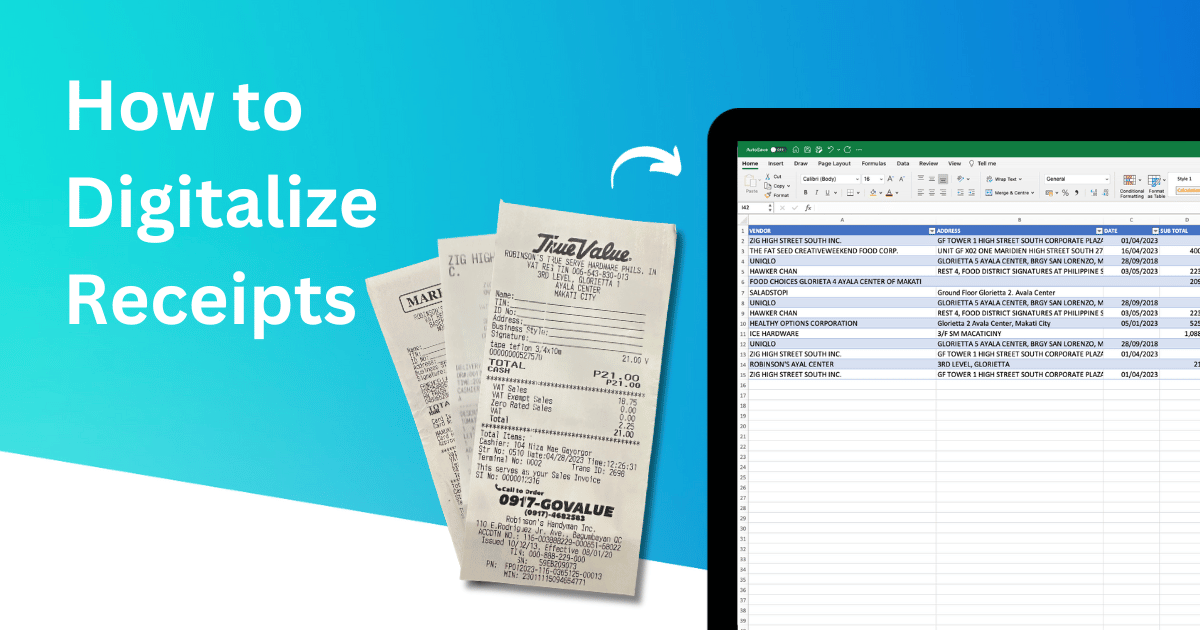
Best practices for digitalizing receipts in 2023:
1. Choose the Right Lighting
Selecting the right lighting is paramount for capturing clear and legible receipts. Natural light works best, so opt for a well-lit area near a window during the day. If you're indoors, ensure the area is well-lit with artificial light sources to avoid shadows or glares on the receipt.
2. Position the Receipt Correctly
Lay the receipt on a flat surface to ensure it lies completely flat. Position it so that it is parallel to the edges of the frame. This helps in capturing all the details without distortion.
3. Eliminate Background Clutter
Make sure there are no distracting elements in the frame. Keep the background clean and free from clutter to ensure the receipt is the main focus.
4. Capture Only What Matters
Certain receipts contain promos, coupon codes or other information. When capturing your photos, avoid including this in the shot.
5. Use Only One Receipt Per Photo
Certain receipts contain promos, coupon codes or other information. When capturing your photos, avoid including this in the shot.
How to Digitalize Your Receipts with ReceiptsAI
One of the easiest ways to digitalize your receipts is to use a receipt management app like ReceiptsAI. Its safe, fast, and easy to use. Ready to get started? Here's how to get started:
1. Start Taking Photos
Its time to start taking photos. You've prepared yourself with the best practices for digitalizing receipts so you remember these when you start!
2. Login to ReceiptsAI
Logging into ReceiptsAI is fast and easy, and signup is free! You can use your work email address or otherwise your google account. Your free account allows you track up to 30 receipts per month.
3. Upload Your Receipts
After logging in, press 'Upload' to go the upload page. You can drag and drop your photos or click to capture a new photo. Once you've uploaded your photos, you'll need to wait a few minutes. You'll get an email once all your photos have been converted.
Want to start digitalizing your receipts with ReceiptsAI? Get started here
